Heads Up, Small Businesses: Google Search Console is Now Counting AI Clicks! Here's Why It Matters.
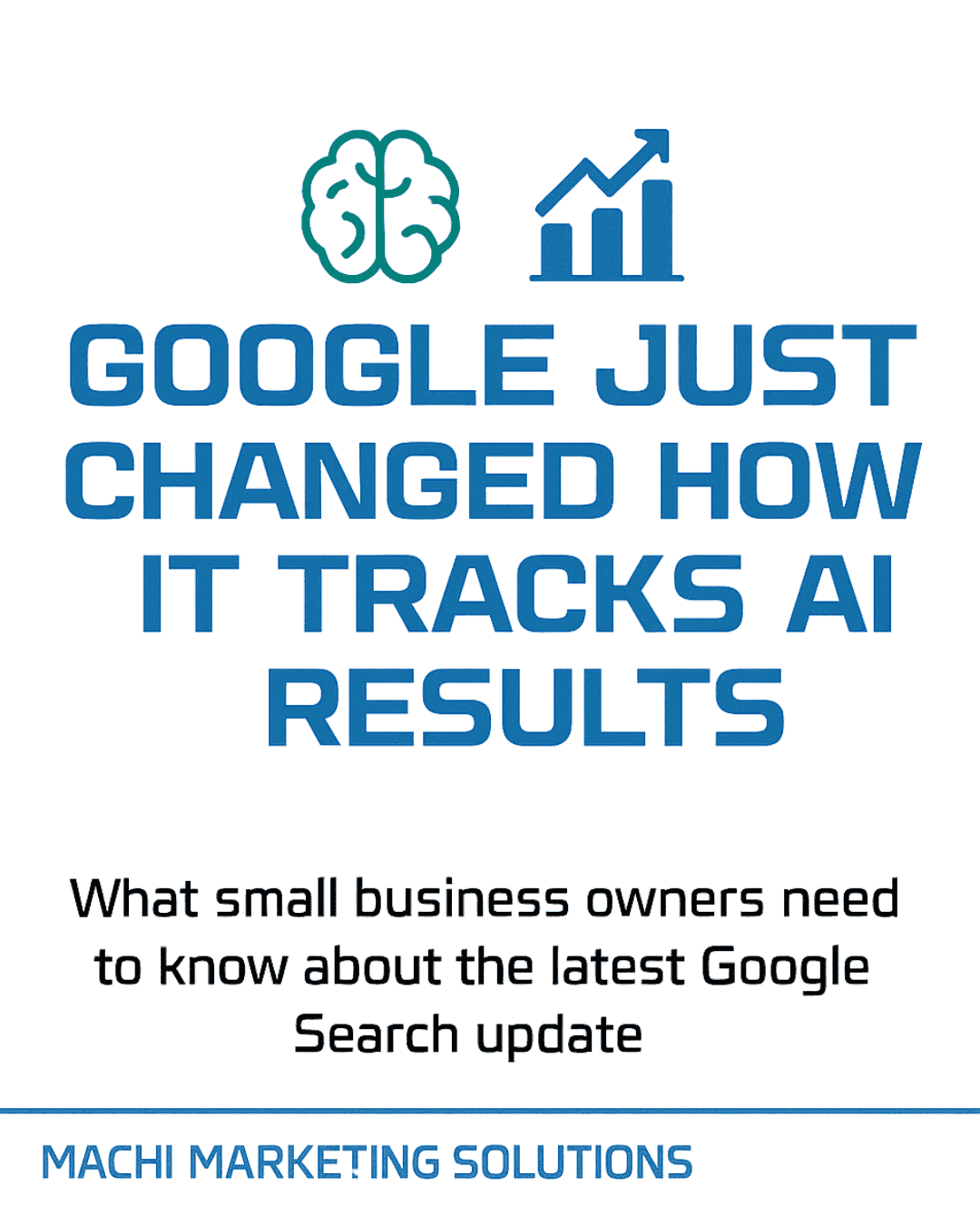
Previously, Search Console primarily tracked how your website performed in the traditional list of search results (what some call the "10 blue links").
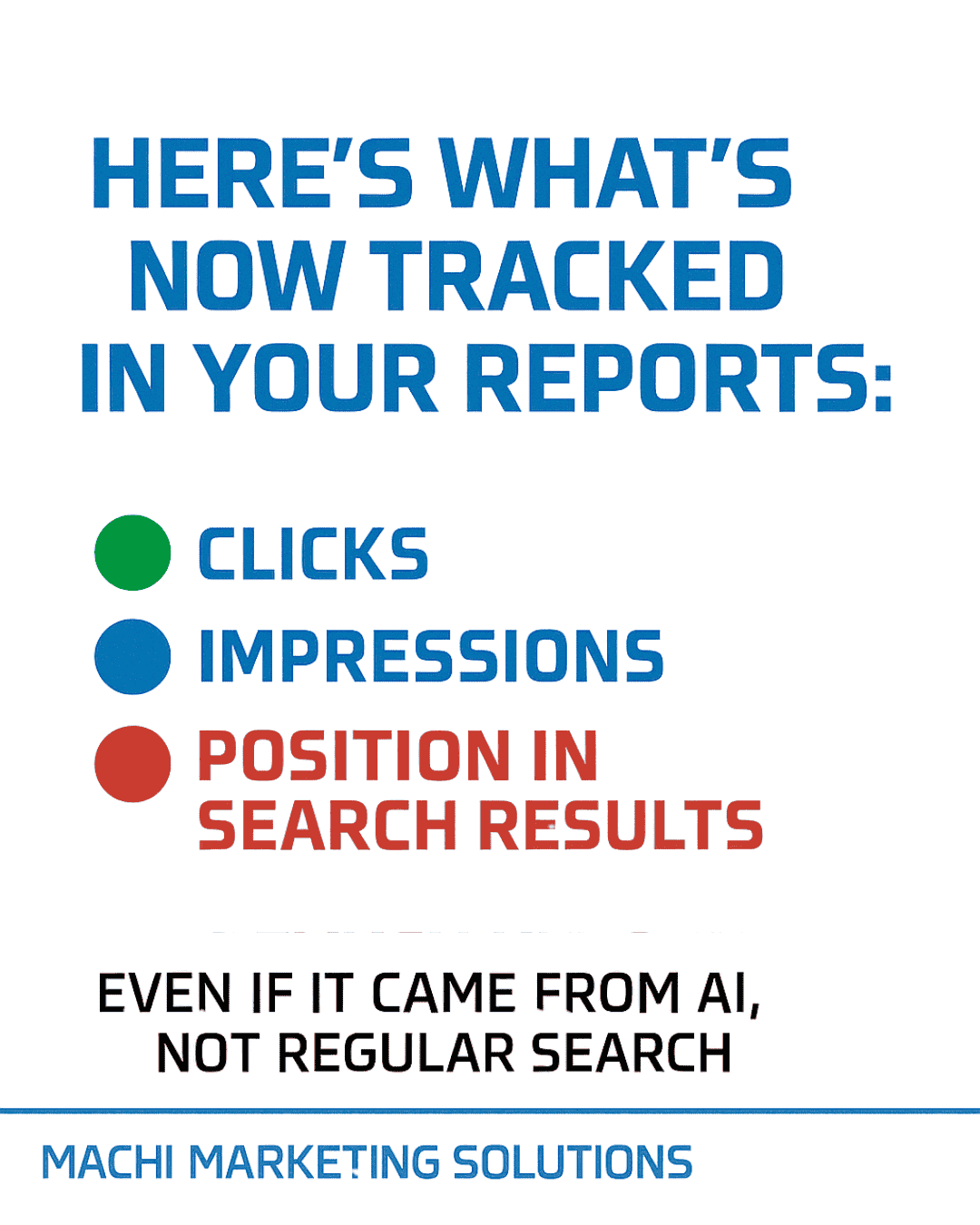
Now, it's also counting activity that happens within these AI Mode responses:
- Clicks
- If someone clicks a link to your website from within an AI Mode response, it will now be counted as a click in your Search Console performance reports.
- Impressions
- If your website's link is shown within an AI Mode response, even if the user doesn't click it, it will likely count as an impression. Standard rules for impressions still apply.
- Position
- Google is even trying to assign a "position" to your links within AI Mode. This works similarly to how positions are calculated in regular search results, though it might be a bit more complex with carousels and image blocks within the AI response.
- A Fuller Picture of Your Online Visibility
- AI Mode is becoming a more prominent part of the Google search experience. By including this data, Search Console will give you a more complete understanding of how your website is being seen and interacted with on Google. You might start seeing an increase in your overall clicks and impressions, reflecting this new type of visibility.
- Understanding New Traffic Sources
- While the data won't be segmented (meaning you can't easily see only AI Mode clicks), you might notice changes in your traffic patterns. Understanding if AI Mode is driving more or less traffic to specific pages can help you tailor your content strategy.
- Implications for SEO Strategy
- As AI continues to evolve, understanding how it presents information and links will be crucial for your Search Engine Optimization (SEO) efforts. While the core principles of good content and technical SEO remain vital, you might need to consider how your website's information can be effectively incorporated into AI-powered responses.
- Tracking Performance in a Changing Landscape
- Google's search results are constantly evolving. By tracking AI Mode data, you can start to get a sense of how these new features are impacting user behavior and your website's performance. This information can help you adapt your online strategy proactively.
The Catch? It's All Lumped Together (For Now)
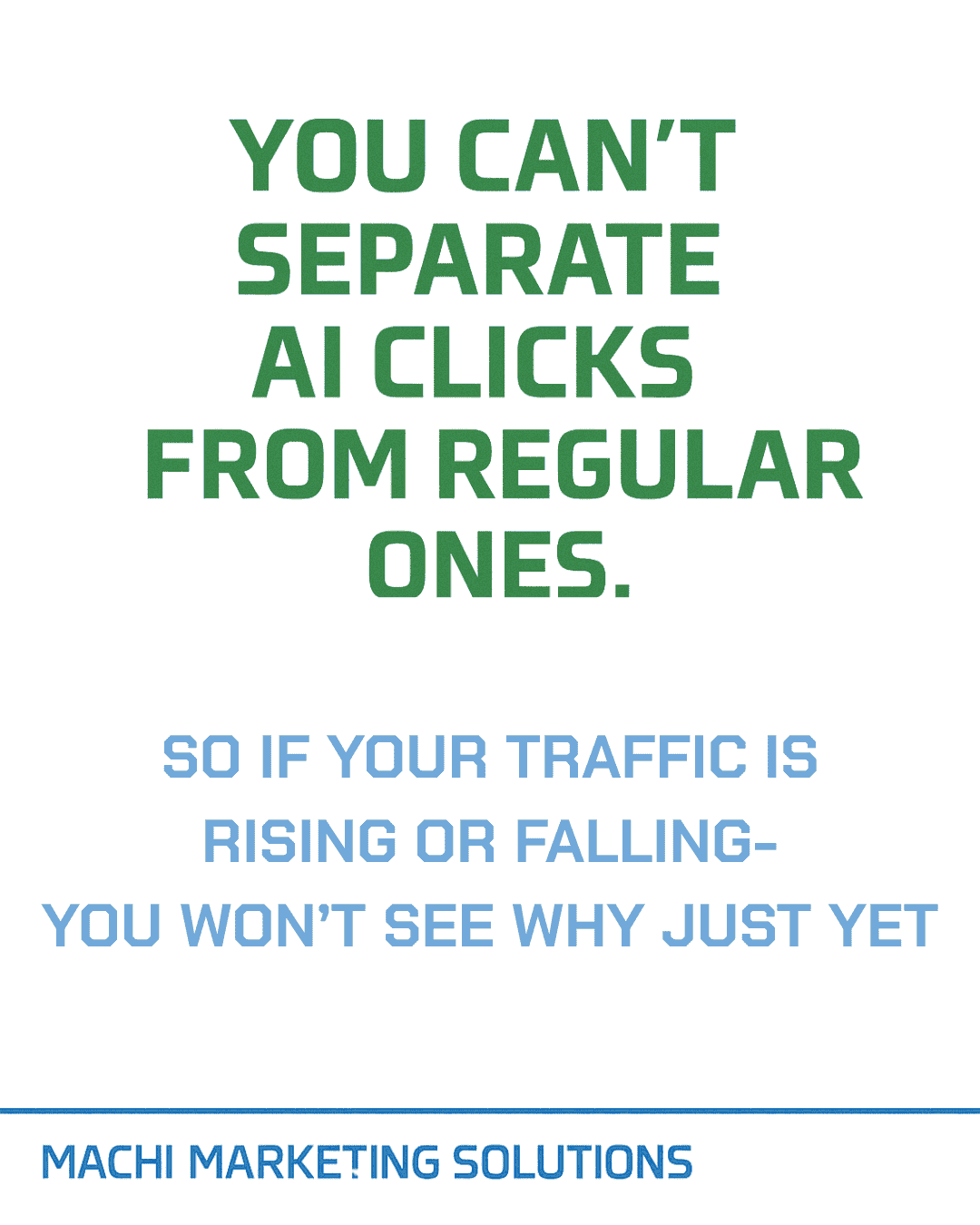
The main thing to remember is that Google isn't separating the AI Mode data from your regular search results data yet. This means all the clicks, impressions, and positions from AI Mode will be mixed in with everything else in your Google Search Console reports. Because of this, it'll be hard to tell exactly how much impact AI Mode is having on your website's performance.
For now, here are a few key takeaways for your small business:
- Keep an eye on your Google Search Console
- Regularly check your Performance reports for any significant changes in clicks, impressions, and average position. While you won't see AI Mode data specifically, understanding overall trends is still crucial.
- Focus on High-Quality, Comprehensive Content
- Websites that provide clear, accurate, and in-depth information are more likely to be referenced by AI-powered responses. Continue to focus on creating valuable content for your target audience.
- Stay Informed
- Keep up-to-date with the latest news and developments in the SEO world, particularly regarding AI in search. This will help you understand how these changes might affect your business in the long run.
While this update might seem like another technical detail from Google, the integration of AI Mode data into Search Console signifies a shift in how people interact with search results.
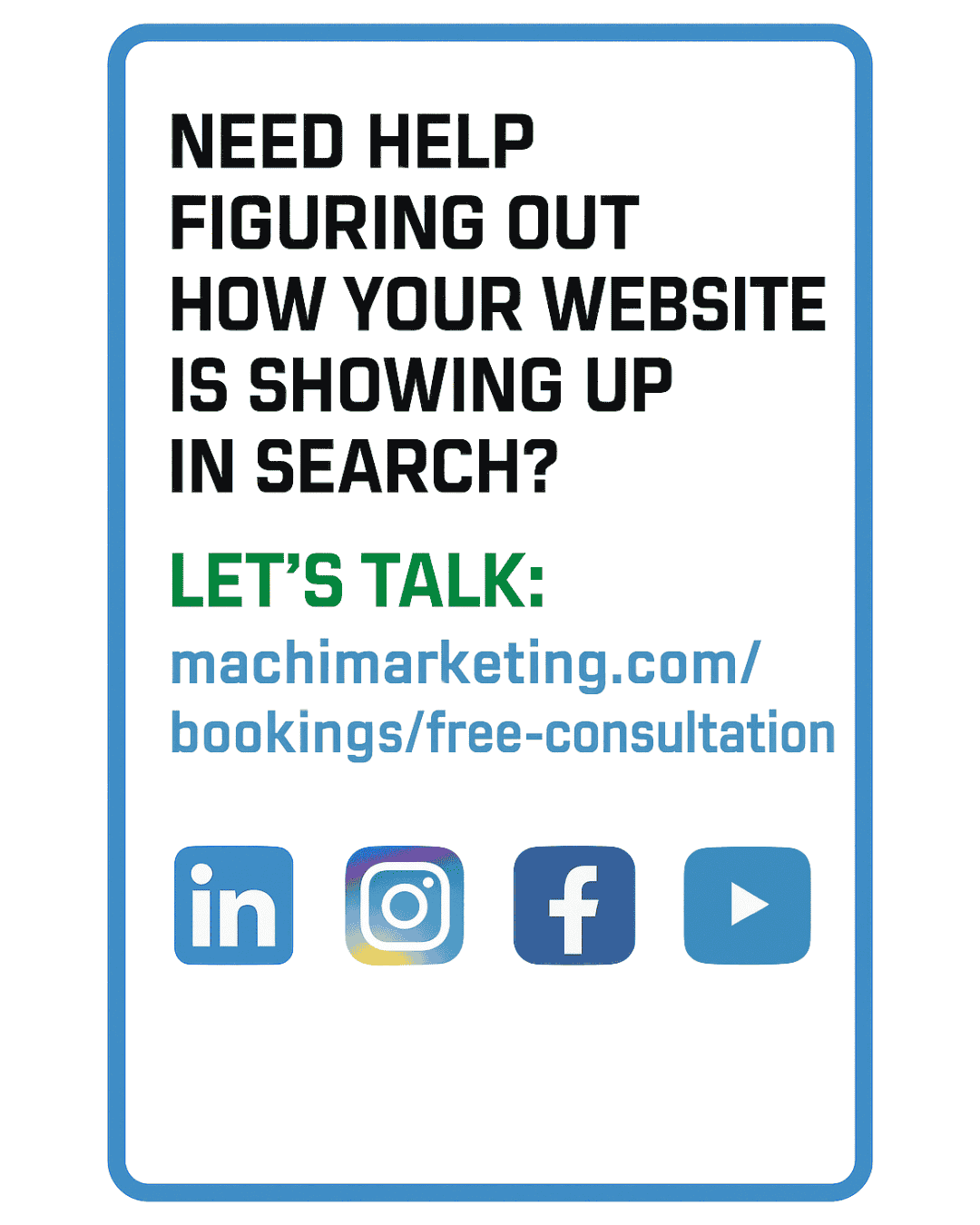
By understanding this change and keeping a close eye on your website's performance, your small business can be better prepared for the evolving landscape of online visibility.
